Category: Content Management Systems
WordPress Plugin Of The Month: SEOPressor

WordPress is a wonderful resource for your business. Your WordPress account can do just about anything you want to promote your business, increase sales, and establish your business as a prominent business. There are so many wonderful plugins to further make your WordPress site business-friendly. This month we take a closer look at the SEOPressor plugin.
On-Page SEO Basics

What is on-page SEO?
On-page SEO refers to everything that is inside your site, that is, basically anything that is within your realm of control. Things as simple as a comma on your site can be analyzed from the on-page SEO point of view. We decided to stick to some elements that we consider essential. So let’s get started!
5 Ways Moving Your Site to WordPress Will Help Your Business

While many people still think of WordPress primarily as a blogging platform, the popular CMS has evolved to offer much more than that. Sure, WordPress may have started out as the answer to every blogger’s needs, but today it is so robust that even major sites like TIME and Mashable use the platform to manage their digital presence. In fact, as of January 2015, over 20% of the top 10 million websites are using WordPress.
So if big name brands like TechCrunch, the New Yorker, Variety, Quartz and Fortune are using this CMS to manage their sites, why shouldn’t you?
When to Use Categories vs Tags in WordPress

Back in April, we first wrote about using Category pages in WordPress. We did not, however, explain the difference between the Category and Tag features. On the surface, the function of “categories” and “tags” may seem very similar. And for the most part they actually are. After all, both features are used to organize blogs by grouping posts of a certain theme together. But where do the similarities end? Is there ever a time to use one without the other?
Beginner’s Guide to the WordPress Dashboard
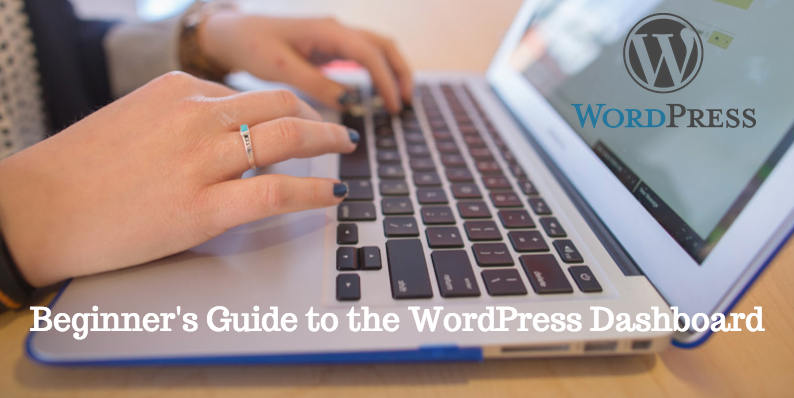
At HostandStore, we’re huge fans of WordPress. In fact, we strongly advocate moving your site to WordPress. Today we will help you get started using this fantastic CMS yourself. We created this post to serve as a beginner’s guide to getting started with the WordPress dashboard. We hope you will use this guide as a resource to familiarize yourself with the platform so that you can become comfortable enough to start using it for your own site!
14 Reasons to Move Your Site to WordPress

If you aren’t using the WordPress content management system (CMS) to manage your website, you should be. WordPress is incredibly easy to use, offers all the tools you need, and best of all, is an open source platform. You read that correctly. The world’s most popular CMS platform is free to use! If you aren’t using WordPress to manage your site, here are 14 reasons you need to make the switch today.
Understanding Why “Category” Pages Are Important to WordPress Sites
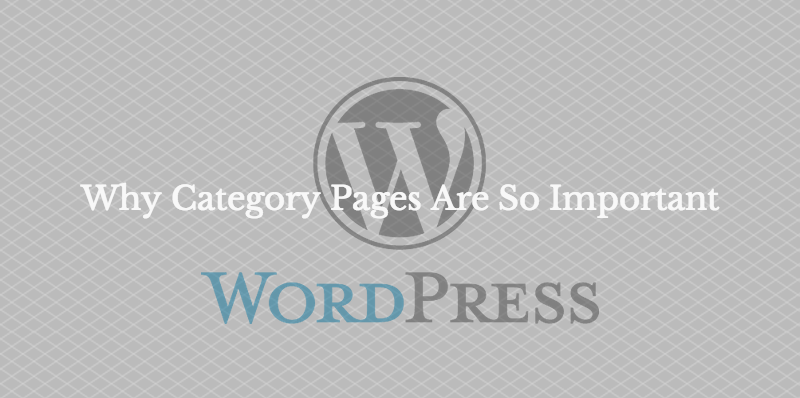
Millions of people blog using the popular open-source CMS platform, WordPress, but most of them fail to capture its full capabilities. If you are one of them, there’s a chance you may be overlooking a tremendous opportunity. Today, we will discuss two main reasons why it’s important to segment your WordPress blog into “Category” pages. First, though, let’s define what these Category pages really are.
What Does “Open-Source” Mean?
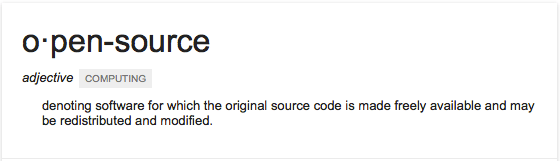
This is what you see when you Google “what is open-source?”
What Do We Think Open-Source Means?
This is a perfectly fine definition for explaining open-source software, but it is fairly vague. There is more to open-source than many people realize.
To be able to call your software open source, there are several requirements. Here is a list of some of the most important ones.


